In this article I am going to explain the ROUND() function of
SQL Server.
ROUND function returns the rounded value of numeric field to
the specified length or precision. ROUND function accepts 3 parameters.
SYNTAX :
ROUND (numeric_expression , length [ ,function ] )
1.
numeric_expression
:...
Sunday, May 16, 2021
Saturday, April 3, 2021
Here in this article I am
going to explain how we can handle the error in SQL Server.
SQL server has the built
in support to handle the Transact-SQL statements errors. TRY...CATCH constructs allow us to
handle the error(s) in SQL server. To use the TRY...CATCH: write the T-SQL
statements in TRY section. If any error occurs...
Sunday, July 19, 2020
19
Jul
In this article I am going
to explain how to create Web API CRUD (create, read, update, delete) operation using
repository pattern .net framework.
In previous I have explained
how to create First Web API Hello World application with repository pattern and
how to return data in JSON format from ASP.NET Web API.
Here...
Tuesday, July 14, 2020
In this article I am going to explain What is Database master
key (DMK) in SQL.
*DMK = Database Master Key
The database master key is a symmetric key used to protect the
private keys of certificates and asymmetric keys that are present in the
database. When we created DMK, it is encrypted by using the AES_256 algorithms
and...
Sunday, June 28, 2020
In this article I am going to explain OFFSET and FETCH in SQL
Server.
OFFSET and FETCH are introduced in SQL Server 2012. These are
used with Select and Order By clause to provide the result set.
OFFSET can only
be used with Order By clause. OFFSET specifies
the number of rows to be exclude from the query. Before...
Friday, June 26, 2020
In this article I am going to explain how to get random
records from SQL SERVER database table.
When I am working on multiple choice question application, I have
got requirement every user have different questions on every test attempt. If I
am going to attempt the ASP.NET test, get ASP.NET unique questions from...
Tuesday, June 9, 2020
09
Jun
Here in this article I am going to explain how we can store and
retrieve the different languages (other than English) data from SQL SERVER
table.
When working on an application get requirement to store the
data of other language than English (multilingual) in database. If you have get
any such requirement, you...
Tuesday, June 2, 2020
02
Jun
Here in this article I am going to explain how to resolve the @angular/material/index.d.ts' is not a
module error.
After upgraded currently working Angular application to
Angular 9 and Angular Material 9, I get the error :
@angular/material/index.d.ts'
is not a module
Now the question arise why this...
Wednesday, May 27, 2020
In this article I am going to explain how to add Material in
Angular project.
Angular material is an UI component library. It is an alternative to bootstrap for Angular
application. It provides modern UI components that work across mobile, web and
desktop. It is Versatile, Fast and Consistent. You can read...
Saturday, May 23, 2020
In this article I am going explain the all Angular CLI commands.
The Angular CLI is a command-line interface tool that you use
to initialize, develop, scaffold, and maintain Angular applications. You can
use the tool directly in a command shell, or indirectly through an interactive
UI such as Angular Console.
Follow...
Friday, May 15, 2020
15
May
Here in this article I am going to explain how we can store
the multilingual (Hindi, Japanese etc.)
data in SQL SERVER table.
When working on an application get requirement to store the
data of other language than English (multilingual) in database. If you have get
any such requirement, you can achieve this...
Saturday, April 25, 2020
Here in this article I am going to explain Routing in ASP.NET
Web API.
In previous article I have explained Introduction To ASP.NETWeb API, Create Web API Hello World First Application and how to return data inJSON format from ASP.NET Web API.
What is
Routing?
Routing is a mechanism that handle the incoming request...
Thursday, April 16, 2020
In this article I am going to explain how to return data in JSON
format from ASP.NET Web API.
In previous article I have explained how to create First WebAPI Hello World application with repository pattern, how to create Web APIfirst Hello world application and Introduction To ASP.NET Web API.
As you know ASP.NET...
Monday, April 6, 2020
06
Apr
In this I am going to explain
how to create First Web API Hello World application with repository pattern.
In previous article I have explained Introduction to ASP.NET Web API.
I am using Visual studio
2019 and .net framework to create this application.
Implementation:
STEP 1 :
Open VS 2019. Click on...
Tuesday, March 10, 2020
In this article I am going to explain
how to create Web API first Hello world application.
In previous article I have explained Introduction to Web API.
I am using Visual studio
2019 and .net framework to create this application.
Implementation:
STEP 1 :
Open VS 2019. Click on create a new project and select...
Sunday, March 8, 2020
Here
in this article I am going to give you introduction of ASP.Net Web API.
What is Web API?
ASP.NET Web API
API stands for
application programming interface. ASP.NET Web API is a framework developed by
Microsoft, which is used to build HTTP based services. It processes the
information/data between two applications...
Thursday, March 5, 2020
In
the world of web, API is playing a big role. API stands for application
programming interface.
What is Web API?
Web
API is a framework which is used to build HTTP based services. It processes the
information/data between two applications and returns the data in XML or JSON
format. API can be accessed by a broad...
Saturday, January 18, 2020
18
Jan
SQL SERVER (Error Message) : Invalid object name 'string_split'.
Error
:
string_splitis new built-in table value function introduced in SQL SERVER 2016. When we upgrade
the Sql server current version (SQL SERVER 2014) to latest version (SQL SERVER
2016 or higher) and start using this function getting...
Sunday, January 5, 2020
In this article I am going to explain how
to split the comma separated string value in Sql Server.
Microsoft release the Sql Server 2016 in
year 2016 and introduced new built-in table value function string_split. This function can be used to split a string value by
a specified separator character and returns the...
Tuesday, October 15, 2019
In this article I am going to explain how to take automate
daily backup of SQL Server database
As you know database is the heart of any software driven
application and nobody want to lose it on any cost. So the main purpose of the database
backup is to create a copy of database that can be recovered if something...
Saturday, September 28, 2019
Here in this post I am going to explain how to create a basic
task in Windows Task Scheduler
Few days ago I have wrote an article on Windows Task Scheduler.
You can read this to know why we use the task scheduler.
To create basic task follow the steps given below:
STEP 1:
Open
Task Scheduler
Go to windows start...






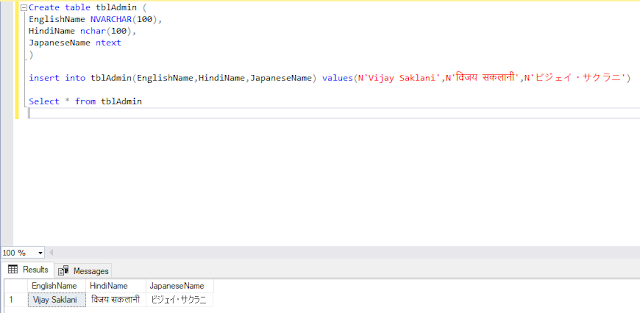





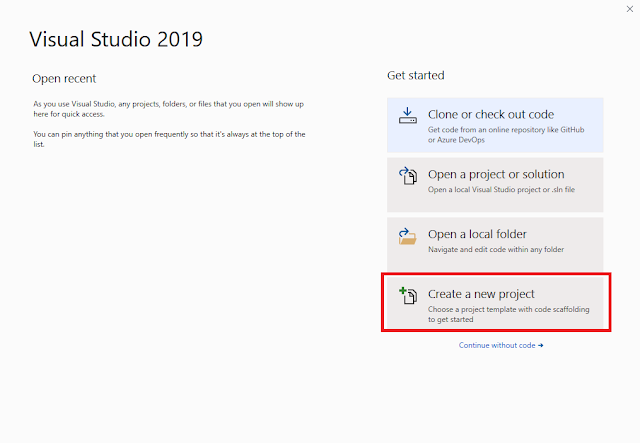
![[Solved] SQL SERVER (Error Message) : Invalid object name 'string_split'.](https://blogger.googleusercontent.com/img/b/R29vZ2xl/AVvXsEhWxSfFVQZgLz0IlJSOunpeVO_739n0cqg5qrZA4T-K4jnCMU86gJpUE_X-xMN_fAY5OMC-oXI7cOV7jUe3WwmJA9LjqJjOg-DEXIARRCg1IO2AC8nn4pwWYdMvNisWKbBTJXIoip8xx94-/s1600/Invalid+object+name+string_split.PNG)






.png)

